Javassist实战之Idea-mybatis插件破解
准备工具
jd-gui
Better-zip
从https://plugins.jetbrains.com/plugin/7293?pr=idea查找使用自己机器上idea版本的插件。
破解
1.将下载的插件解压缩。
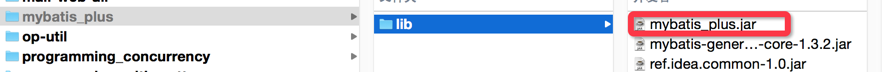
2.编写破解代码
public class Test {
@Test
public void test() {
ClassPool classPool = new ClassPool();
try {
classPool.insertClassPath("/Users/liuwenqiang/Downloads/mybatis_plus/lib/mybatis_plus.jar");
CtClass ctClass = classPool.get("com.seventh7.mybatis.util.JavaUtils");
CtMethod ctMethod = ctClass.getDeclaredMethod("refValid"); // 获取方法
ctMethod.setBody(" return true;"); // 修改方法体
ctClass.writeFile();
} catch (NotFoundException e) {
e.printStackTrace();
} catch (CannotCompileException e) {
e.printStackTrace();
} catch (IOException e) {
e.printStackTrace();
}
}
}
基本原理就是将mybatis_plus.jar 中 JavaUtils类的方法【refValid】方法体替换。
3.替换class文件
运行上面文件后会在当前工程目录生成com.seventh7.mybatis.util.JavaUtils.class文件。用better-zip打卡jar包,将该文件拖入覆盖同名文件。
安装
1.在idea中快捷键commad+,
2.如下图所示
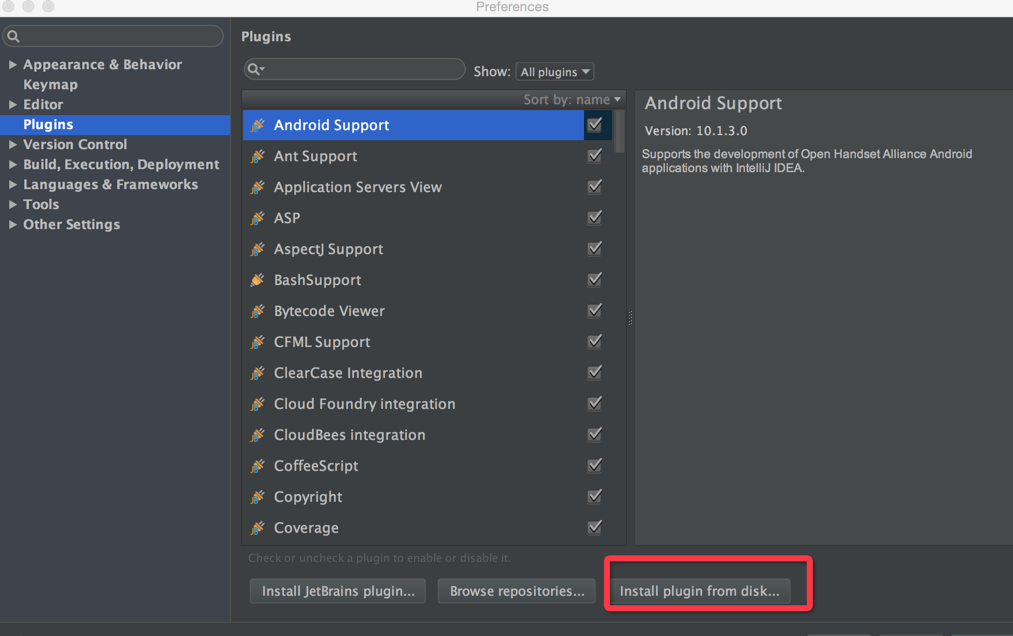
3.导入刚才的jar包就可以了。